Map Overview
Map is a luxury in beta! you will have to craft your own! find the ingredients and use "Combine" to create one.
To see details of previously visted locations and get an overview on the shape of the current dungeon - click on the minimap located in the bottom left section of the Game Board.
Controls
- Click on a dungeon map tile and drag in any direction to pan around the dungeon map
- Click toggle zoom to zoom in and out.
- Click Close to return to the Game Board.
Irregular shape of the tile indicates a cave or other natuarally formed location while more regular shapes can hint on the man-made* location origins. Size of the location is loosely reflected by the size of the tile.
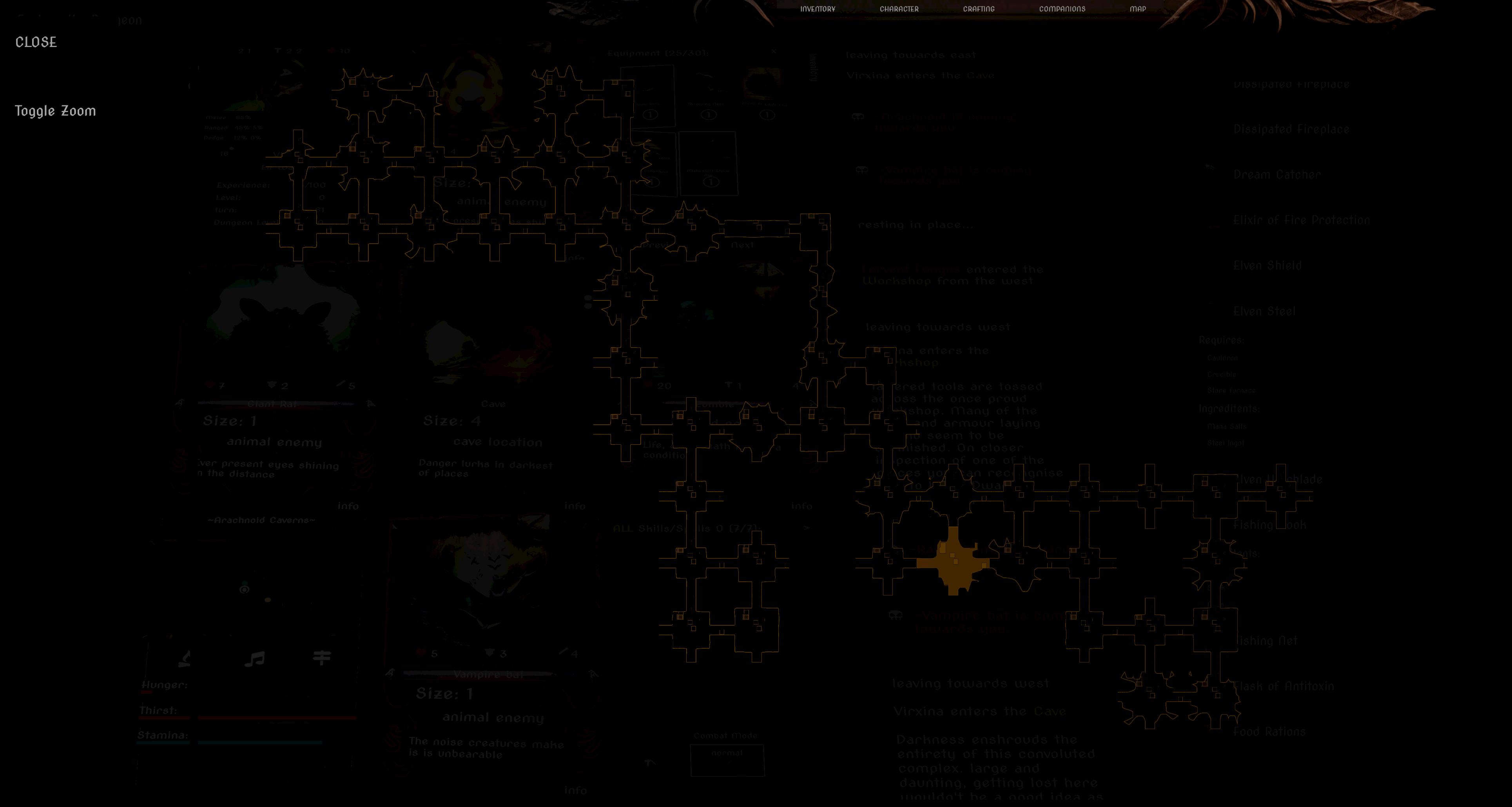
A new procedurally generated map is created at the beginning of the quest and each time the character advances to the lower/further level of the quest complex. Your character's current location is represented on the dungeon map as a gold marker. All previously visited locations will be displayed on the map.
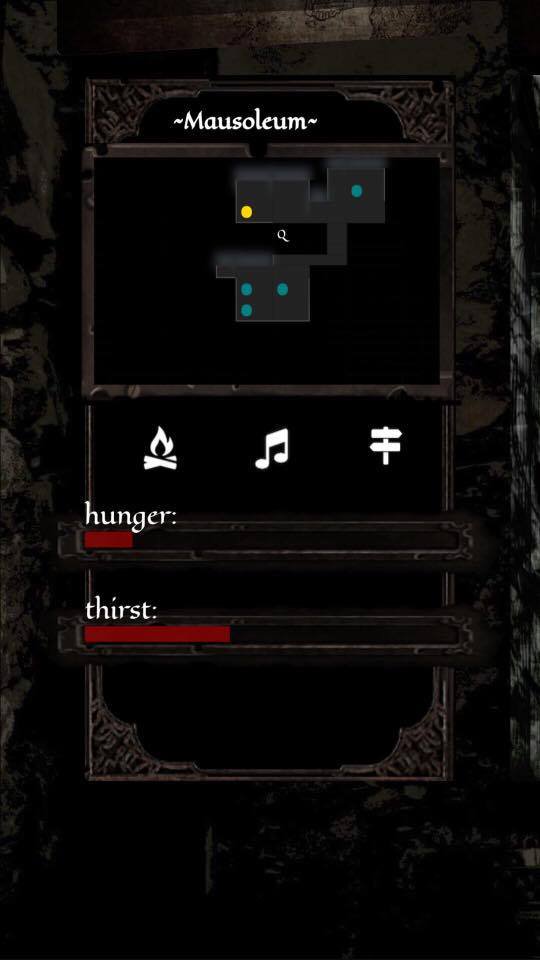 You will not be able to see any undiscovered locations on the dungeon map, unless through special skills or under the effect of specific spells, you can, however, deduct the existence of neighbouring locations marked by the lack of hard border on the map tiles.
You will not be able to see any undiscovered locations on the dungeon map, unless through special skills or under the effect of specific spells, you can, however, deduct the existence of neighbouring locations marked by the lack of hard border on the map tiles.
Events and Quests will have their own markers, some which may be visible on an uncovered map area to indicate that the character has been provided with directions to their location.
Map will be automatically refreshed each turn as your character explores the game area. Depending on the Quests - available map area may vary in size.
